With latest update for WP8 (v3.3.5) and WinRT (v1.3), a camera setting could be shared between these 2 platforms, with either a link or a file attachment. See follow scenario as a sample:
On your tablet, activate bottom command bar in single view screen, then choose "Share via File" (or Share via Link if you like)
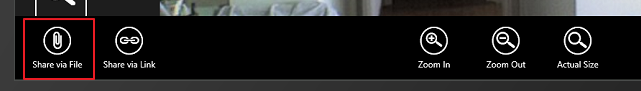
A share charm will be showing on the right hand side:
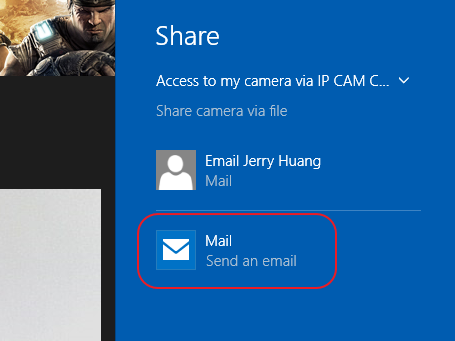
Choose Email to send the file in email attachment; In fact, if you had installed other app with file-sharing ability, there will be more options there.
After that, just like sending a regular email, you can type in extra info for the recipient. Just don't forget to tap the "send" button on the right upper corner:)
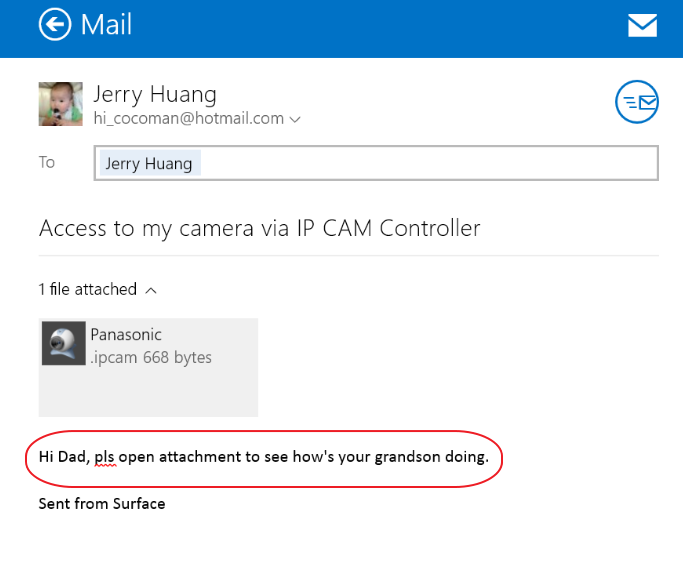
With IP CAM Controller installed on recipient's phone or tablet, simple open up the attachment, IP CAM Controller is able to read the encrypted content from file and open a view screen immediately. With this approach, the recipient doesn't need to input any configuration about your camera (such as IP, port, credentials, etc), they are all inside the small file you sent over.
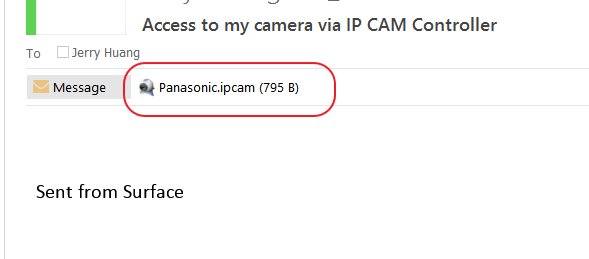
Note for using "Share via Link"
The share by link is working similar except that the camera info is inside a hyper link (aka deep link). The link following this format:
ipcamcontroller:view?v=4&cam=xxxxxxxxxxxxxxxx
There are 2 critical parameter here:
v=4: version is 4 which is the newest version number by far;
cam=... : for different version, it works quite differently. For version 4 specifically, it's a shorten URL like http://goo.gl/abcdefgh; for version 3, the cam value is a very long string which normally over 600 characters;
The phone version supports all versions while the WinRT only support version 4.