Apart from regular bug fixing and minor improvements, the new release (v3.2) of IP CAM Controller is mainly about adding a motion detection mode in single view screen. With this feature in place, you are able to turn your phone into a baby monitor - when motion is detected, the phone will play alarm audio and vibrate to attract your attention.
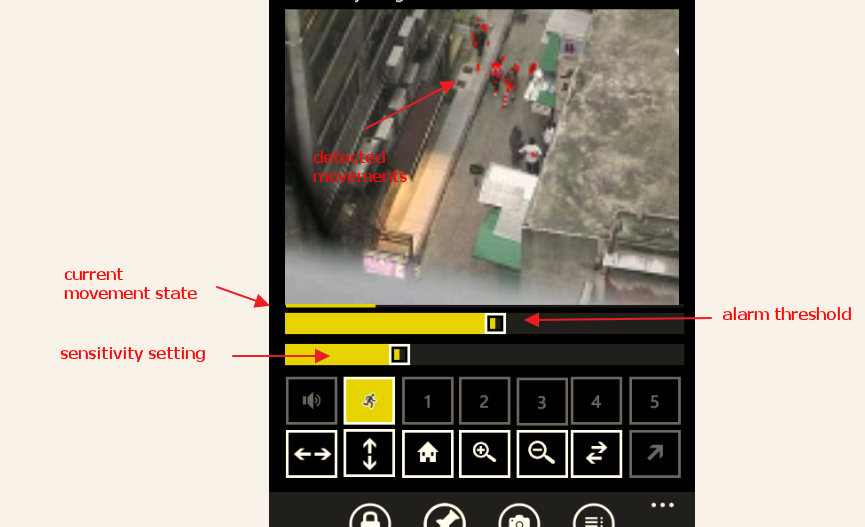
After activating the motion detect mode, you can adjust the sensitivity of the detection as well as the threshold to trigger alarm. In case movement is detected in the video, the movement will be highlighted in red, just like above screen shows. When the motion state reach the configured threshold in a certain level (e.g. exceed a certain time in a few seconds), the alarm is trigger - the phone will play a sound effect and vibrate as well (they can be switched in setting screen though).
A few important things to note:
- As motion detection is based on a series of calculation, this function will consume a lot of power, so it's HIGHLY recommended to plug in power before use (if you intend to monitor for a long period of time).
- Not only power usage, this feature also require a lot of CPU usage and so with this mode turn on, the UI will become a bit "laggy" i.e not so smooth, as a lot of stuff happening at the background. As a result, although other functions remain accessible but it's not suggested to do any PTZ actions before switch off motion detection.
- Image quality will be poor in this mode in order to speed up the whole process, which make sense in my opinion, since this mode is mainly about detecting movement. You can switch back to normal mode whenever your eyes are back on screen.

- Free trial is offered for 5 minutes after activating the function, when time is up, you can go back to main screen and enter the viewer screen again to get another 5 minutes. Alternatively, you can support my development by paying the app at $1.99 to remove this limitation (it will also remove advertising and limitation on grouping)

What next? Probably and hopefully monitor the volume in audio, we will see:)
Italian Translation:
Oltre a sistemare piccoli bug e aggiungere miglioramenti vari, la nuova versione(v3.2) di IP CAM Controller è soprattutto l’aggiunta della modalità motion detection nella visione singola. Con questa funzionalità, potrai far diventare il tuo telefono un babymonitor – quando sarà rilevato il movimento, il telefono riprodurrà un suono e vibrerà per attirare la tua attenzione.
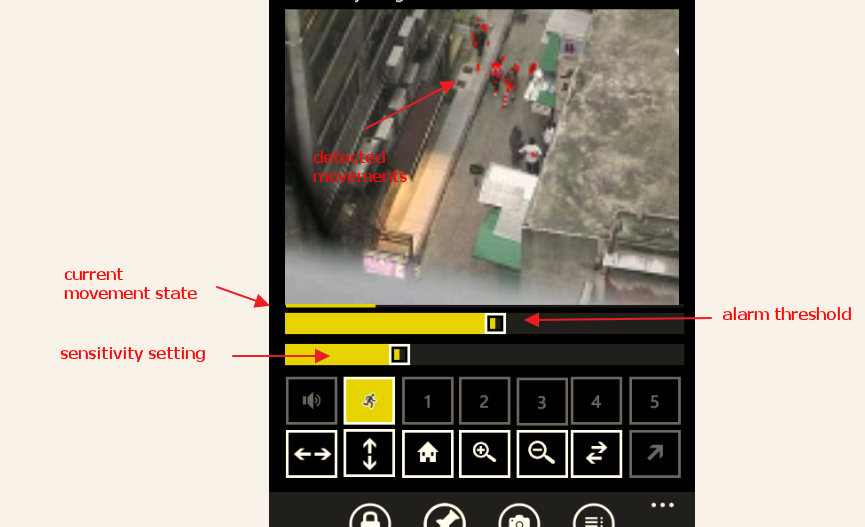
Dopo aver attivato il motion detection, potrai regolare la sensibilità al meglio, come per la soglia di allarme. In caso di movimento rilevato sul video, il movimento sarà evidenziato in rosso, come mostrato nella figura sopra. Quando il movimento raggiungerà la soglia fissata in un certo livello (per esempio superandolo per qualche secondo), l’allarme sarà lanciato – il telefono quindi suonerà e vibrerà (possono essere regolati nelle impostazioni).
Alcune importanti cose da sapere:
- motion è calcolato in base ad una serie di calcoli, consumerà parecchia potenza, per cui è CALDAMENTE consigliato di collegarlo al caricatore prima dell’uso (se intendi utilizzarlo per lunghi periodi)
- Non solo corrente, Motion richiede molto uso della CPU ed è per questo che quando attivo, la visione a schermo apparirà leggermente lenta e non così bella, dovuto ad una quantità di elaborazioni in background. Comunque le altre funzioni rimangono accessibili ma è consigliato di non compiere azioni con le PTZ prima di aver spento la funzione di motion detection.
- La qualità dell’immagine sarà povera al fine di velocizzare l’intero processo, che ha senso secondo me, perché questa funzione è prevalentemente usata per rilevare il movimento. Sarà possibile comunque tornare alla normalità quando potrai tenere gli occhi sullo schermo in maniera più costante.

- La versione trial offre 5 min di servizio, quando il termine è raggiunto, potrai tornare indietro e rientrare nella funzione per altri 5 minuti. In alternativa, potrai supportare il nostro lavoro pagando 1,99$ per rimuovere questa limitazione (verranno tolte anche le pubblicità e la limitazione sul numero di gruppi)

Cosa abbiamo in mente per il futuro? Probabilmente spero monitorare il volume dell’audio, vedremo :-)
Tradotto da BBSYSTEM.IT